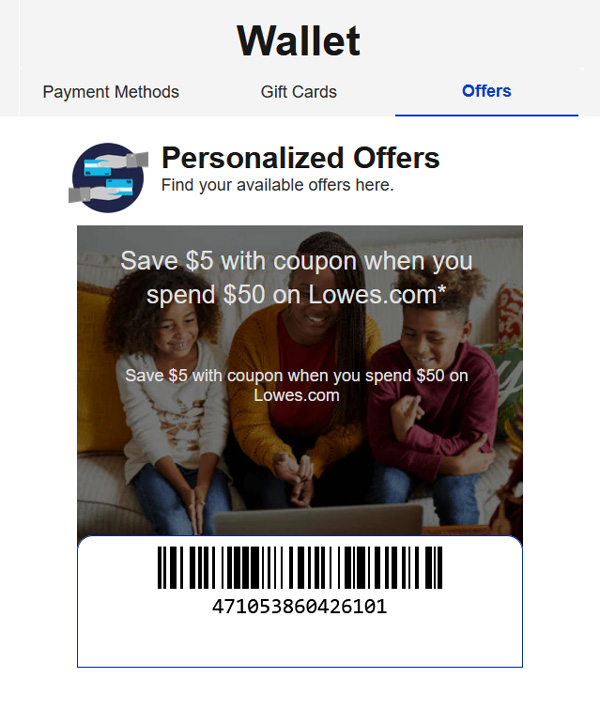
Are you a new Lowe's customer? If so, there's an exciting opportunity for you. Creat an account and you'll get a personalized offer: «Save $5 with coupon when you spend $50 on Lowes.com»
Where to Find Offer
- Create Mylowes Account. It is easy, but prepare to provide some personal information such as your name and email address.
- After navigate to your account dashboard.
- There, under the section of «My Offers» or «Personalized Offers», you will find the $5 off $50 coupon offer.
- Click on the offer to get the unique promo code and bar code that can be used at checkout.
Note!The promotional code is exclusive to individual accounts and cannot be shared or utilized by other accounts.
How to Use Promocode
- Shop site and add eligible items to your shopping cart.
- Make sure that the combined value of qualifying items is at least $50, computed prior to taxes and after any relevant discounts are applied.
- Head to the checkout page, look for the special box to enter your unique code, and clickApply.
- The total discount of $5 will be spread across all qualifying items in your cart. Each eligible item will receive a portion of the $5 discount.
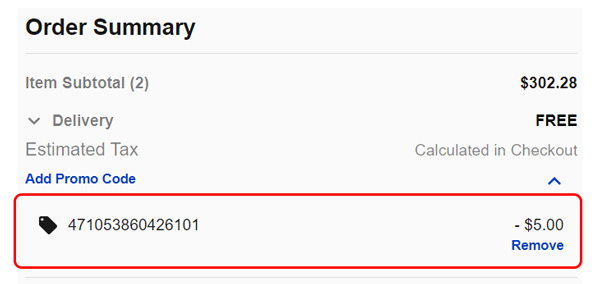
Qualifying Items
This offer covers many products either in stock or available for special order. However, it doesn't apply to items bought via Lowesforpros.com or Lowe's mobile applications. Additionally, the coupon cannot be used for buying services, installation or extended warranty plans, gift cards, or items from certain brands.
Update as of: March 5th, 2025.



