Take advantage of Delivery Service when you buy at Lowes stores or online. Order truck delivery at checkout and track the status of your order. Free delivery to your home is available on a wide variety of categories, including appliance.
Lowe's Online Shopping for Delivery
Save time and shop online:
- On the official lowes.com page, click Shop to see product categories or use the search bar.
- From the items proposed, click on Add to cart next to the one you want.
Note! The price on some goods can be lower in the cart than on the site.
- After you have added the last item click on View Cart button.
Attention! At the stage of adding items to cart, you will see offers of several more items that are often bought together with the selected one. Click + Add to Cart if you are interested in the offer.
- In the «Shopping Cart» you will see a list of all items, availability in the store, and the ability to pick up at your store or delivery options:
- FREE Ship to Home;
- Scheduled Delivery (Truck delivery).
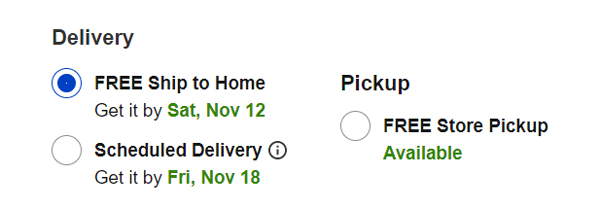
Atention! Under the shipping method you can see the estimated date of delivery - «Get it by DATE». Unfortunately, same day delivery is not possible.
- After you have chosen the delivery method for each item, in the «Order Summary» you will see estimated delivery fees and taxes, click Start Secure Check out to continue.
Note! Get Free Shipping on items up to 150 pounds if your shopping cart total is over $45.
- The next step is to specify «CONTACT INFORMATION»:
- Sign in to your account.
- Or if you don't have an account yet, fill in information (email and phone number).
Attention! If you want you can check the field Text order status updates to my phone.
- Choose DELIVERY ADDRESS, if you have a default address in your profile, it will be automatically displayed as a shipping address, and click Continue.
Attention! Press +Add New Address if you want deliverу to another address than listed in your profile.
- In «DELIVERY DETAILS» you can edit the shipping or delivery date. Once you have made all the changes, press Continue.
- At the «PAYMENT» step you can add Lowe's Gift Card(s) or choose another payment method:
- Credit/Debit Card;
- PayPal.
- If all the details are filled in, the Submit Order button will become active. Check all the details again and click it. Wait for delivery.
Note! To check the status of your order, go to lowes.com/orders.
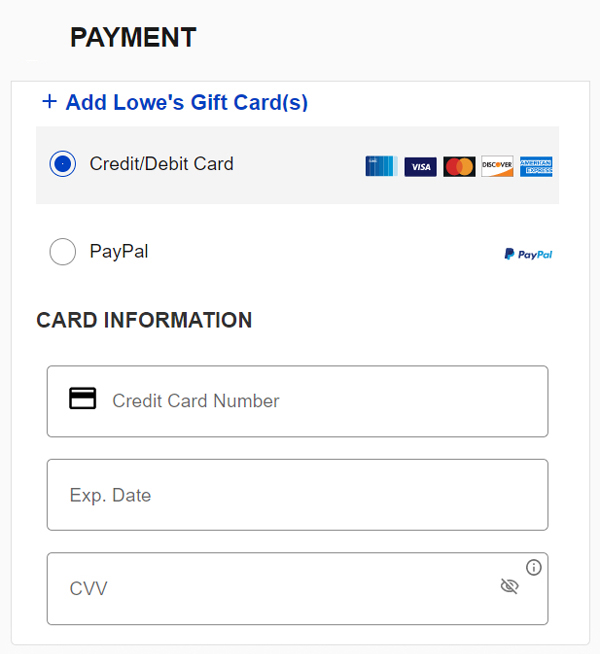
Lowes Appliance Delivery Benefits
When you buy appliance from Lowes you not only get free shipping on some appliances, but also get many other benefits such as:
- New appliance installation. Make sure all the parts are in stock.
- Connecting and testing appliances.
- Moving old appliances within the apartment/home. For example, if you want to move an old refrigerator into the pantry.
Important! Free transportation and disposal of old appliances is available to pro account owners.
In the cart, under the chosen equipment, you will see additional services that you can order, check the following fields if necessary:
- Haul Away;
- Protection Plans.
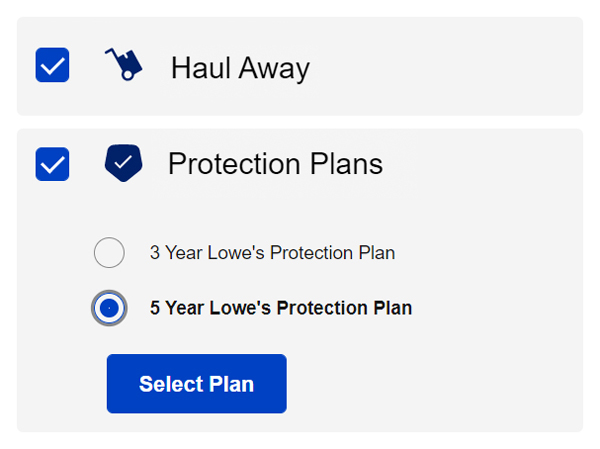
Important! By default you could have hook up items added to your cart automatically. You will see a note: «Required hook up items have been added to cart for this item». You can cancel them if you wish.
Update as of: April 19th, 2025.

