The Advantage Credit Card is a good solution if you plan an expensive repair or replacement of old appliances. Pay the full purchase price at once, and then make monthly payments in installments. Login your account to view your payment history, benefits, payment terms and more.
How to Sign in Lowe's Credit Card Account
Every Lowes card holder has his own credit card account. Follow a few simple steps to log in:
- In your web browser, go to lowes.syf.com/login.
- On the form that opens you must fill in the following information:
- User ID. It is саse-sensitive, may differ from your Lowes.com User ID.
- Passcode. Click on Show to check that you have entered the password correctly.
Note! Check the field Remember User ID so you will not have to enter it again the next time you log in.
- Press SECURE LOGIN.
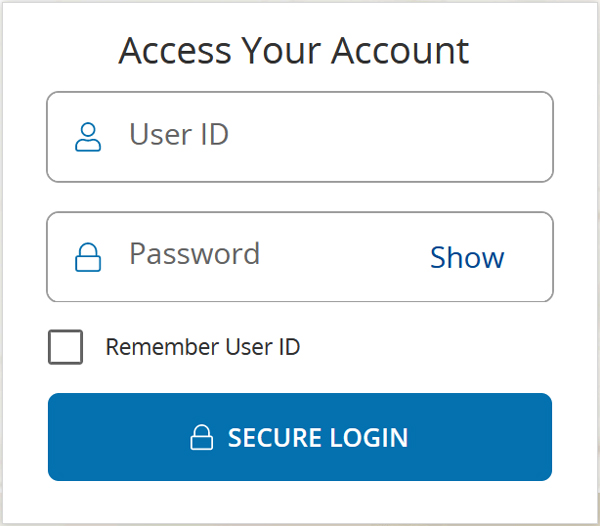
Attention! If you receive a message, «The information you entered does not match ours. Please try again up to 6 times.», use «I forgot my User ID or Password» option. If you use all 6 attempts, your login details will be blocked.
How to Find Out User ID or Reset Password
If you can't remember your login, then
- On the lowes.syf.com/login page under the login form, click on User ID in the phrase «I forgot my User ID or Password».
- The form will open and you will need to enter account holder information:
- Card number;
- Zip Code.
-
Click on Continue and follow the instructions.

Attention! If you have no card number or receive a message, «The information you entered does not match ours. Please try again up to 6 times.», then click on Chat icon to contact customer service.
If you remember your login, but have trouble with your password, then you should reset it. To do this:
- Under the login form, click on Password in the phrase «I forgot my User ID or Password».
- In the form that opens, enter the following data and click Continue:
- User ID;
- Zip Code.
- Enter new password twice (2nd time for confirmation)
Note! Password must contain capital and small letters, numbers and symbols.
How to Apply for Lowes Credit Card
Lowes partners with Synchrony Bank and American express for issuing cards. There are several types of cards to choose from for your home or business.
To apply, go to lowes.com/credit and choose an option based on the purpose of your shopping at Lowes:
- Lowe's Advantage Card.
- Lowe's Business Credit and PreLoad Card.
If you chose the second option, the next step is to choose one of the 4 cards offered that best suits your business.
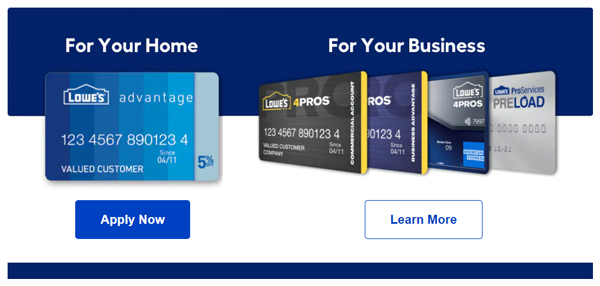
To apply online for getting Advantage CC you must:
- Under the card name, click Apply Now.
- In the opened form you must specify:
- Your SSN/ITIN;
- Mobile phone number. Without code +1.
Note! Synchrony Bank will send you a one-time text. Your operator may charge you standard text messaging cost.
- Press Continue.
- Don't get upset if you receive a message: «Unfortunately, we were unable to autofill your request at this time. Please provide your information below to continue your request». Fill in the information requested and press Continue:
- Name, surname;
- Full address (this is the address you will receive bills from the bank);
- Phone number and its type (Home, Cell or Business);
Note! If you do not have a phone number because you are deaf or hard of hearing, please check the appropriate box.
- Email address;
- SSN/ITIN;
- DOB in MM/DD/YYYY format;
- Annual net income.
Note! «Net Income» includes what you earn or reasonably expect to earn from employment, investments, retirement, social security benefits and public assistance. You can also include money that someone else deposits regularly into your account (individual or joint) and the amount that you have available to spend from your assets. If you are 21 or over, you may also include the amount of someone else's income that is regularly used to pay your expenses.
- In the next step you can purchase the optional «Card Security program» for this purpose check the appropriate mark. Click on Continue.
- Review the Credit Terms (including the Credit Card Account Agreement), the Privacy Policy and the Consent to Electronic Communications. If everything is clear and you accept conditions, click ACCEPT & SUBMIT.
- Wait for an email from the bank with the answer if the credit card is approved.
Update as of: May 3rd, 2025.
Update as of: April 30th, 2025.

