
Pick up your order from the store and you'll get a special $10 discount for your future purchases over $20.
How to Get Your $10 Code:
- Choose the Store Pickup option when you check out. This lets you decide on the closest Lowe's store to get your order.
- Go to the chosen Lowe's store to take your order home. Remember to bring your order proof and ID to make picking up smooth.
- Right after you get your order, look out for an email with your $10 discount code.
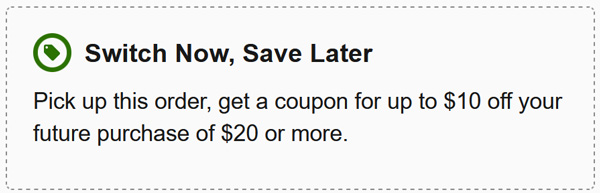
Note! The «Switch Now, Save Later» offer is exclusively for in-shop pickup orders, and it will be sent via e-mail to the address connected with your online order.
How to Use Promocode
- To avail the discount, make a singular purchase of $20 or more before taxes.
- The discount will be applied proportionally to all qualifying items in your purchase but cannot surpass the selling price of each item.
- The coupon cannot be combined with other ongoing promotions, discounts, vouchers, or offers, including Lowe's volume or special discount programs.
- It is not valid on any Lowe's branded website operated by a third party, prior sales, gift cards, or Weber or Kichler products.
- The coupon is non-cashable, non-transferable, and comes with no implied warranties.
- Valid only in the United States, and its expiration date varies based on the date of order pickup, as indicated in the email.
Note! Lowe's reserves the right to withdraw the coupon at any time for any reason.
Online & In-store Redemption Process
On Lowes.com:
- Add items to your Shopping Cart.
- Input the number located under the barcode in the «Promotional Code» box.
- Click Apply to get discount on your order.
In-Store:
- Present the coupon to the cashier.
- The cashier will scan the barcode, and will apply discount.
Update as of: April 18th, 2025.



